 |
| Show website on google-BDTechnics |
How to show new website on google
Welcome to BDTechnics ,Today I will tell you how to publish a new website to Google.So let's know how to publish a new website to Google. Follow the steps below.
Step 1: Go to Google Search Console, and paste your site url on blank section..
Step 2: Now showing "Site Ownership",Scroll Go down, and you will see that it is written, HTML TAG , Copy the meta tag below, and paste it into your site's home page. It should go in the
Step 3: Now you can show a dashboard.
Step 4: Click Sitemap option, show you a search option, type "sitemap.xml" and click submit button.
Step 5: Now you show your sitemap status "Success".

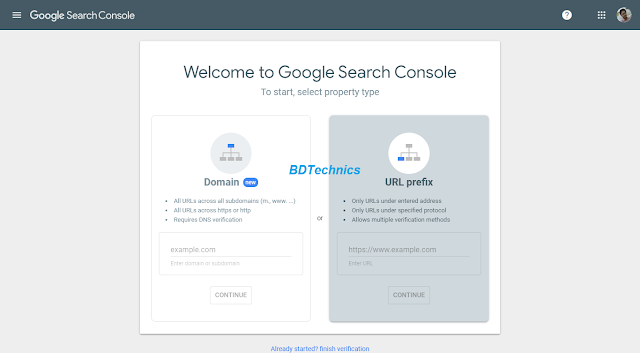





No comments