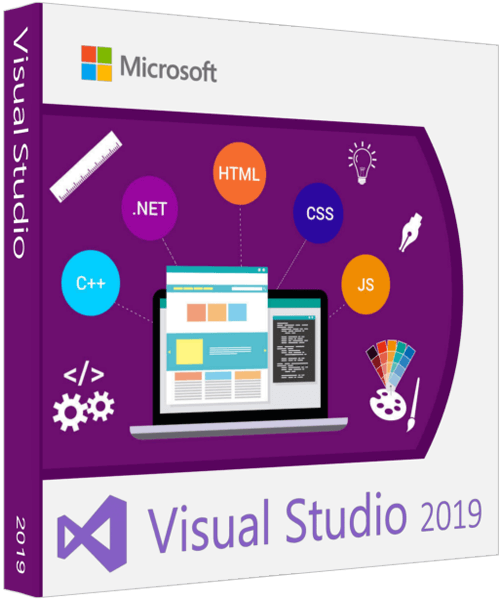
Visual Studio 2019- This is an integrated development environment with great opportunities to create amazing applications for Windows, Android and iOS, as well as modern web applications and cloud services. Visual Studio is provided in three editions: the free Community Edition, combining all Express versions, and the paid Professional Edition for small projects and Enterprise Edition for large projects. Today the Visual Studio family of tools contains an IDE, a service for organizing collaboration - Visual Studio Team Services, its on-premise version, known as TFS, a comprehensive solution for implementing a full-fledged mobile application development cycle - Visual Studio Mobile Center, a cross-platform Visual Studio code editor Code (available for Mac, Linux, and Windows), as well as a preview version of Visual Studio for Mac. With each version of the tools Microsoft is trying to take into account the wishes of the developers and make them more convenient for creating applications for almost any platform. The result is tremendous interest and over 21 million tool installations to date.
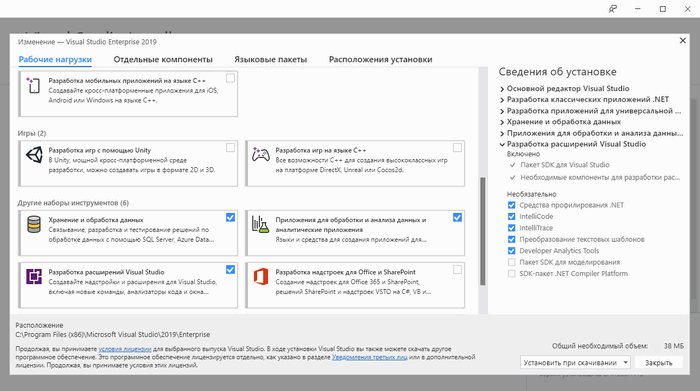
Visual Studio Features:
- Testing Tools Visual Studio includes standard testing tools that ensure high quality code. Take advantage of coded user interface tests that automate user interface testing in web and Windows applications, as well as unit testing, code coverage, and analysis of the impact of testing.
- Database Development. Database development requires the same care and attention as application development. Visual Studio includes deployment and change management tools that enable continuous database and application synchronization.
- Debugging and diagnostics. Code analysis tools avoid common programming errors before launching applications. Setting up code analysis in Visual Studio is very simple thanks to sets of rules that are designed for specific scenarios or important sections of code. In addition, code metrics provide simplicity and ease of maintenance of the generated program code.
- Integrated Development Environment. Visual Studio provides a complete digital workstation management toolkit. The system includes such customizable features as support for multiple monitors, which allows you to most conveniently organize your work. You can fully unlock your creativity with visual designers designed for the latest platforms.
- Development platform support. With Visual Studio, you can realize your ideas in a wide range of platforms, including Windows, Windows Server, Office, SharePoint, the web environment, the cloud environment and many others, thanks to a single integrated development environment.
- Application Lifecycle Management (ALM). Creating successful applications involves a clear and smooth process, convenient for all members of the working group. Built-in application lifecycle management tools in Visual Studio provide effective interaction and collaboration at all stages, as well as a visual representation of the project status, simplifying the cost-effective creation of high-quality solutions.
- Team Foundation Server. Team Foundation Server (TFS) is a collaboration platform powered by Microsoft's application lifecycle management solution. TFS automates and streamlines the software release process. In addition, it provides tracking of all stages and presentation of the project status in real time for all members of the working group through effective reporting tools and dashboards.
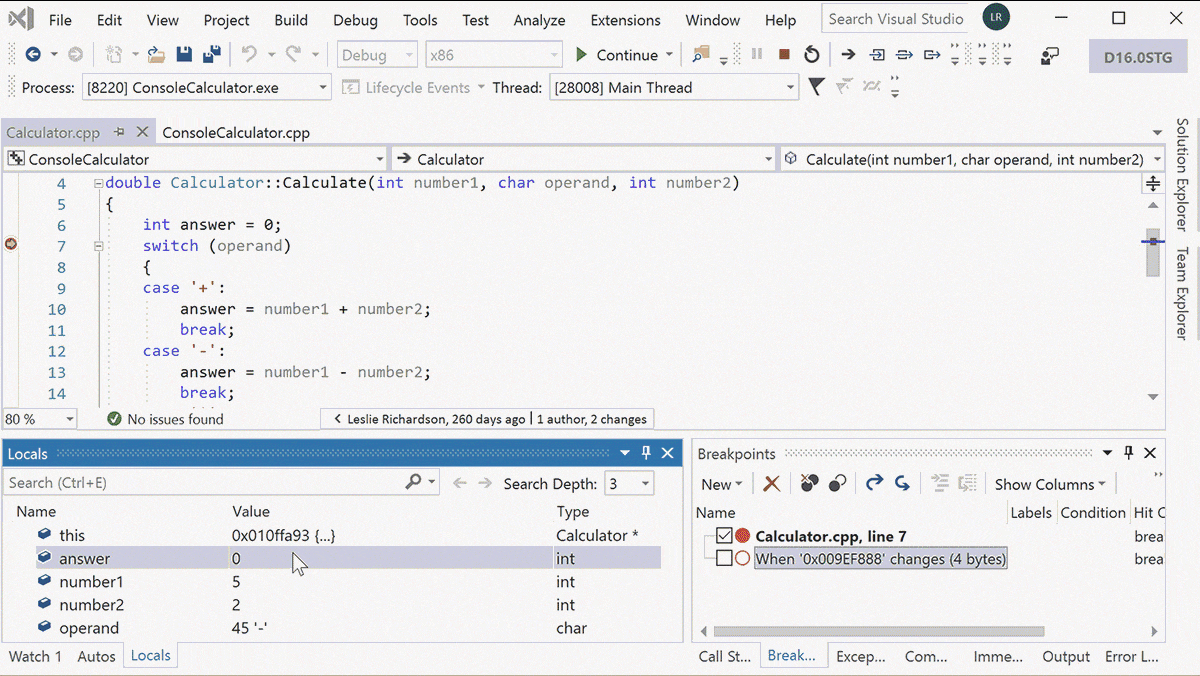
New features in Visual Studio 2019:
- New launch window. The first thing you notice when you open Visual Studio 2019 is a new launch window. A new launch window allows you to clone or extract code, open a project or solution, open a local folder, or create a new project. These features, presented in a simple dialog box, help both beginners and experienced users of Visual Studio quickly jump to the code.
- Improved search. The new search interface, formerly called Quick Launch, has become faster and more efficient. Now the search results are displayed dynamically when entering a query. Search results include keyboard shortcuts for commands, making it easy to remember for future reference. The new search function makes it easy to find commands, parameters, documentation, and many other useful things.
- One-click code cleanup. A new document health indicator has been supplemented with a new code clear command. This new command can be used to identify and eliminate alerts and prompts with the click of a button. The cleanup function will format the code and apply corrections according to the current settings, editorconfig files, or Roslyn analyzers.
- Debugger enhancements. Search in the control value window and format the control values
- Probably, you had to look for one row from a set of values in the control values window. In Visual Studio 2019, we added a search in the Control Values, Local, and Visible windows to help you quickly find the objects and values you need.
- You can also select the display format for the values in the "Control Values", "Local" and "Visible" windows. Double-click one of the elements in any window and add a comma (",") to access the drop-down list of format specifiers, each of which includes a description of the intended result.
- Visual Studio Live Share. Visual Studio Live Share is a service for developers, which allows you to provide a code base and appropriate context to a colleague and provide bi-directional interaction directly from Visual Studio. Thanks to Live Share, a colleague can easily, safely, view, modify and debug a project that you have shared. In Visual Studio 2019, this service is installed by default.
- Support for the development of modern applications
- Management of pull requests in an integrated development environment. We are introducing a new extension that can be downloaded for use in Visual Studio 2019. With this new extension, you can view, run, and even debug pull requests without leaving the Visual Studio Integrated Development Environment (IDE). Currently code is supported in Azure repositories, however we intend to implement GitHub support and increase overall performance.
- Development using .NET Core 3 (preview). The preview version of Visual Studio 2019 supports creating .NET Core 3 applications for any platform. We will continue to expand support and improve the capabilities of cross-platform development of C ++, as well as the development of .NET mobile applications for iOS and Android using Xamarin. - Continuous Innovation
- Monitor-specific rendering (PMA). If you use monitors that have different display scaling factors, or remotely connect to a computer whose display scaling factors are different from the main device, you may notice that the Visual Studio image looks blurry or is displayed with an incorrect scale.
- In the release of Visual Studio 2019, we are taking the first steps towards implementing Visual Studio rendering based on monitor settings (PMA). We laid the foundation for Visual Studio to render correctly, regardless of the display scaling factors used.
- Visual Studio IntelliCode. Visual Studio IntelliCode is an extension that improves the efficiency of software development using artificial intelligence (AI). To create recommendations, IntelliCode analyzes 2,000 open source projects on GitHub (—each of which
has more than 100 stars—).






No comments